Magic and telephone are two concepts that are extremely familiar to everyone, especially in today’s technology age.
However, magic with the phone’s app is still not popular.
This article I will introduce you how to do magic with the phone.
The black screen of the phone predicts the card
Shuffle the cards thoroughly before doing magic to increase magic effectiveness.
Then, you let the audience select any card and draw on the black screen of the phone will appear the shape of the selected card.
The secret to doing this magic trick is to use the Magic Tricks by Mikael Montier app on CHplay.
Please quickly download and follow the instructions in this video to get this interesting magic trick.
Sensor cards according to the phone
Still with the app introduced above, you will use it to continue this magic trick.
On your phone screen, choose any card you want.
The card on the selected phone screen will be the exact match with the card previously selected.
It looks like magic is happening, but it’s actually thanks to this magical app.
How to learn magic: 20 Magic Tricks Tutorial
Pull the card out from the broken phone screen
First, you show the audience the black screen of your phone.
Then use your hand to press the screen, you will see the screen has a crack and a card appears and you take out the card on the screen for the audience to see.
All thanks to the magic App I introduced to you.
However, the card that is taken out will be placed under the phone and your job just needs to pull it out skillfully so that the audience will not detect it.
In addition, you can refer to some simple magic tricks in the article below.
How to do card tricks easy for everyone
Cards appear from puzzle pieces
Still with the magic App I introduced, please choose a pre-arranged card.
This card will be played face-up in the deck.
Then you rotate the phone a few times and continuously click the puzzle pieces on the screen.
The pieces of the puzzle tumbled over on the phone screen and will gradually appear to match the initially chosen card.
The magic mirror prophesies the card
You choose the pre-ordered cards and use the mobile App shown in the previous videos.
The selected card will face up in the deck.
After performing the actions instructed in the video, you have the camera return to the card lying on the front table.
The mobile app will automatically adjust the card in the chest.
Please hurry up to GooglePlay to download the application I introduced in the article.
With just a few cards and the free mobile App, you have a great magic trick.

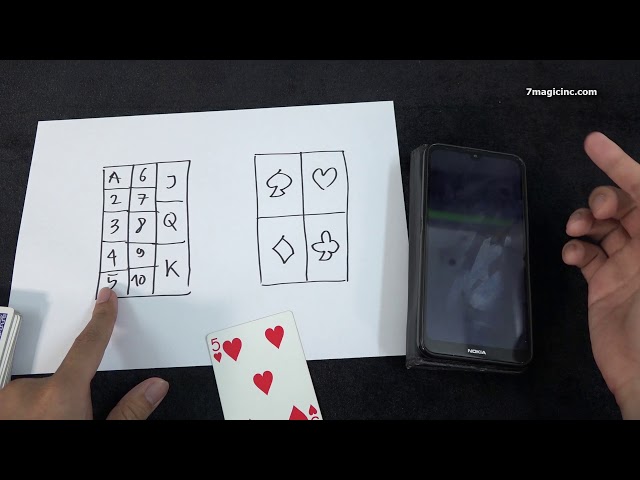













Facebook Comment: